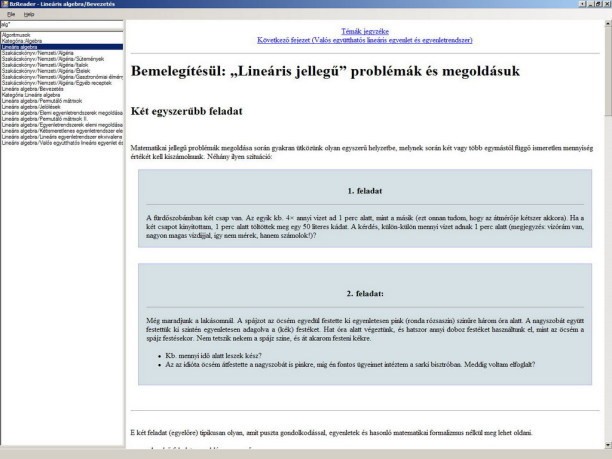Wikipedia Offline v.1.0.0.0
Wikipedia Offline v.1.0.0.0
Advertisement
Description
Download the content of the entire English Language Wikipedia (3.8 million articles) on your Windows Phone.
Search and browse through the content of all articles even when you are offline. Powerful micro search engine optimized for smartphones searches the entire contents of all articles as you type.
This app requires minimum 3.6 GB free space on your device in order to work. The data will be downloaded only on a Wi-Fi network....
Read more
- Rate:
- Release Date:08/21/2012
- License:Shareware
- Category:Education
- Developer:Bit-Magic Technologies LLP
- Downloads:62
- Size:1024 Kb
- Price: -
To free download a trial version of Wikipedia Offline, click here
To visit developer homepage of Wikipedia Offline, click here
Advertisement
Screen Shot
Click on a thumbnail for the larger image.
System Requirements
Wikipedia Offline requires Windows Phone 7.5 or higher | data services, HD720P (720x1280), WVGA (480x800), WXGA (768x1280) | English (United States)
Wikipedia Offline v.1.0.0.0 Copyright
Shareware Junction periodically updates pricing and software information of Wikipedia Offline v.1.0.0.0 full version from the publisher using pad file and submit from users. Software piracy is theft, Using crack, password, serial numbers, registration codes, key generators, cd key, hacks is illegal and prevent future development of Wikipedia Offline v.1.0.0.0 Edition. Download links are directly from our publisher sites. Links Wikipedia Offline v.1.0.0.0 from Bittorrent, mediafire.com, uploadfiles.com, hotfiles.com rapidshare.com, megaupload.com, netload.in, storage.to, depositfiles.com and other files hosting are not allowed. The download file is obtained directly from the publisher, not from any Peer to Peer file sharing applications such as Shareaza, Limewire, Kazaa, Imesh, eDonkey, eMule, Ares, BearShare, Overnet, Morpheus, BitTorrent Azureus and WinMX.
Review This Software
More Wikipedia Offline Software
Advertisement
Wiki Offline Lite - A Wikipedia Experience v.1.1
Wikipedia Offline delivers the premium reading experience for the entire corpus of human knowledge.
WikiTaxi v.1.3.0
Read, search, and browse Wikipedia offline. WikiTaxi enables you to read, search, and browse Wikipedia offline. No Internet connection is needed, all pages are stored in a WikiTaxi database. Because Wikipedia is constantly growing,

Wikipedia Save Search Results Software
Save Wikipedia search results. Save results as a text or HTML file.

Wikipedia Search v.1.6.0.0
Searching and reading Wikipedia, favorites, history, offline access and is optimized for your phone. Try the application for free! The full version offers the following functionality: - Search in 50 languages - Automatic history - Favorite articles
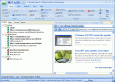
Offline Explorer Enterprise v.5.9 SR5
Offline Explorer Enterprise - download whole sites, online image galleries, forums and media streams from the widest variety of supported Web sites.
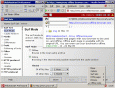
MM3-WebAssistant - Proxy Offline Browser - Pro
The Offline Browser is a personal proxy server sitting behind your regular browser (Firefox, IE, Safari, Opera - whatever!), silently and speedily handling all the network traffic. Unlike most offline browsers with this concept, you don't have to
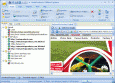
Offline Explorer
Offline Explorer - download whole sites, online image galleries, news and usergroups from the widest variety of supported Web sites. The best ever support for the modern Internet technologies, Flash, scripts and active contents. Combine this with the
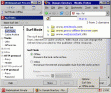
MM3-WebAssistant - Proxy Offline Browser v.2017
Archives visited web pages with your browser to be used online and offline. Offline each page is available with its original URL. You can even use your bookmarks offline. There is no difference between surfing the internet and surfing the archive.